Autodesk Fusion 360
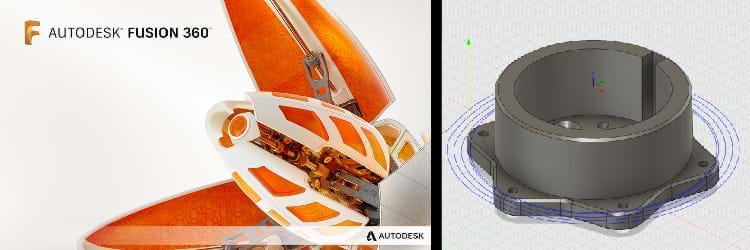
Course Information
Duration: 15 Hours
Fee: $1200
Description
Autodesk Fusion 360 provides a single cloud-based platform to perform all product development operations ranging from design and testing
to simulation and fabrication. In this course, students will learn complete the process of designing models from conceptual sketching, solid
modeling, assembly design and drawing production to ISO standards, GD&T, and 3D Printing. In addition, students will be assigned a team
project of their choice for better understanding of design intent and will also be required to make a portfolioof the work done.
Topics Covered
1. Introduction to Autodesk Fusion 360
- Fusion 360 Fundamentals
- Fusion 360 Interface
- Getting Started
- Design Navigation and Display
- Managing Designs and Project Data
2. Sketched Geometry
- 2D Sketching
- Sketch Entities
- Dimensioning
- Sketch Constraints
- Extruding a Sketch
- Revolving a Sketch
- Moving and Copying
- Rectangular Sketch Patterns
- Circular Sketch Patterns
3. Basic Part Modeling
- Extruding Features
- Revolving Features
- Mirroring Geometry
- Patterning Features
4. Reference Geometry
- Creating Reference Planes
- Creating a Reference Axes
- Creating Reference Points
5. Pick and Place Features
- Fillets
- Chamfers
- Holes
- Editing Pick and Place Features
6. Editing Features
- Editing a Sketch
- Reordering Features
- Inserting Features
- Suppressing Features
7. Advanced Part Modeling
- Drafting
- Shelling
- Spliting Faces
- Adding Ribs
- Scaling
- Threading
- Press Pull
- Sweep Solid Bodies
- Adding Lofts
8. T-Spline Modeling
- Introduction to Sculpt Environment
- Creating Organic Forms using T-Splines
- Modifying T-Spline Forms
- Working with Edges, Faces, and Points
9. Assembling Components
- Moving and Aligning components
- Creating a Rigid Group
- Defining Contact Sets
- Bottom-Up Approach
- Top-Down Approach
- Analyzing Interference
- Miscellaneous Joint Tools
- Exploding Assembly
- Animating Assembly
10. Drafting
- Sheet Formats and Templates
- Generating Model View
- Generating Projected View
- Generating Section View
- Generating Detail View
- Dimensioning Views
- Generating Part Lis
- Assigning Balloons
- Introduction GD & T Symbols
11. Sheet Metal
- Setting Parameters
- Creating a Base Wall
- Adding Flanges to Components
- Folding Sheet Metal Part
- Creating Cut Feature
- Creating Round Corner
- Creating Chamfer Corner
- Creating Flat Pattern
12. Managing and Collaborating on Cloud
- Manage and Share Projects Through A360
- Importng and Exporting CAD data